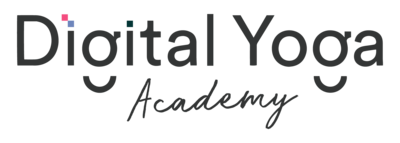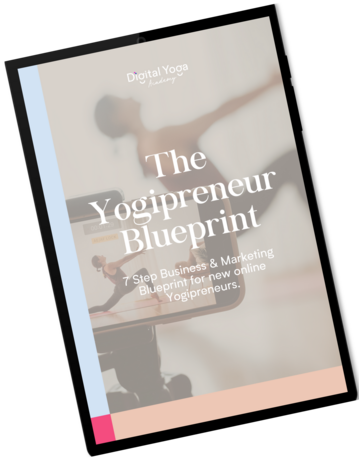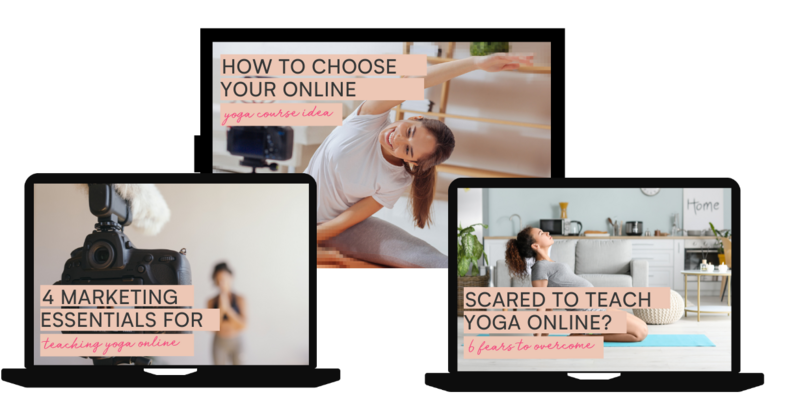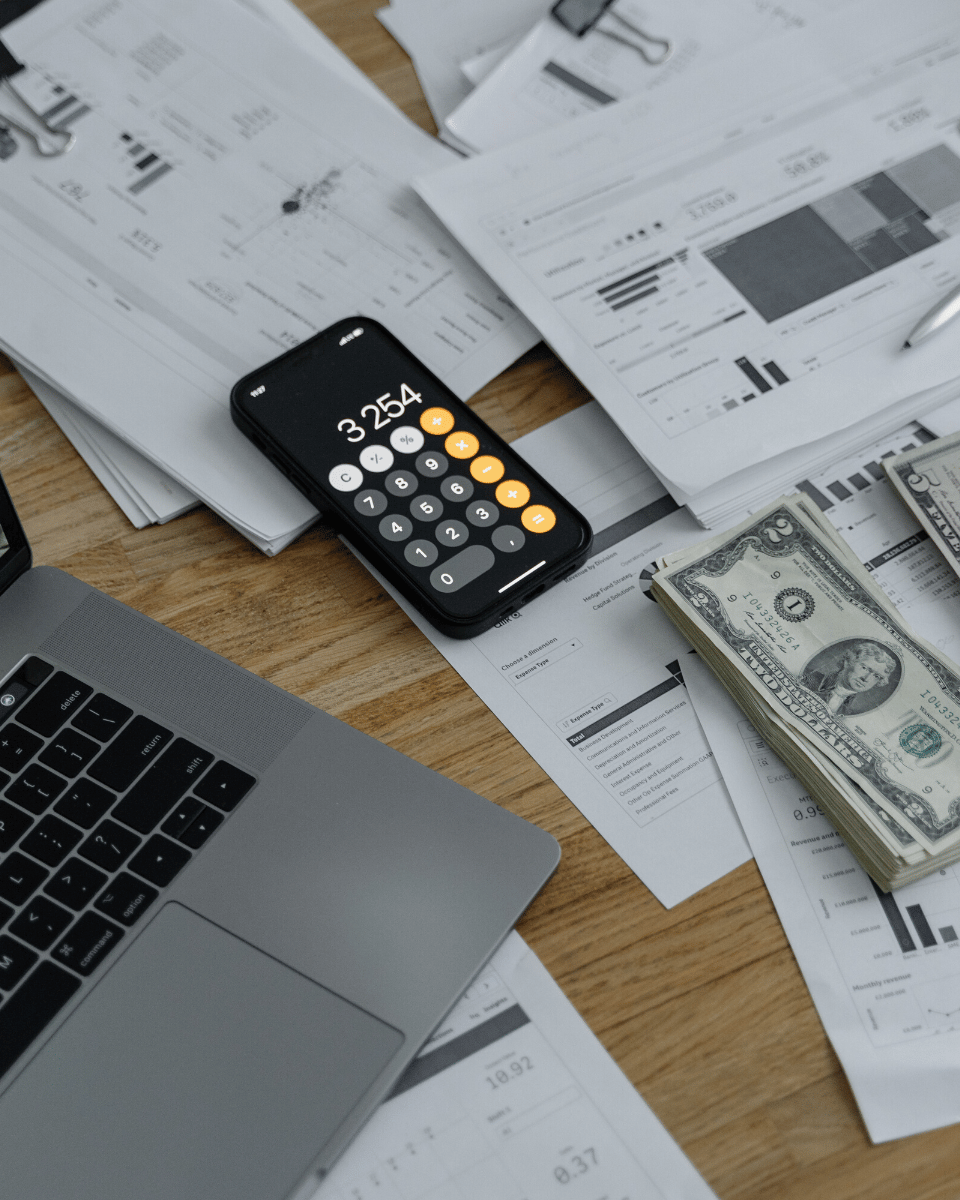Today you are going to learn about some tech tools for yoga teachers that you can start to adopt in your business and start to making life a little easier.
We all want to find more time and freedom in our day.
We want to grow our yoga businesses and build our careers as yoga teachers, but we want to make life easier as well. That is why we need a little help from technology.
Productivity tools
These tools will help you to organise your business https://digitalyogaacademy.com/wp-content/uploads/2023/05/5-money-making-ideas-for-consistent-income-in-your-yoga-business-for-2023-4-1-2-3.jpg and help you to keep things all in one place. Quite often, you can just have things scattered everywhere in your laptop and it takes longer to find files. Keeping your files organised in one place will save you a lot of time.
Google Drive
Instead of using your computer to store all your files, you could start using a cloud storage system like Google Drive. The best thing about Google Drive is there are some free options available.
You can use Google Sheets for spreadsheets and Google Docs for text documents. You can upload files on your Drive and keep them in the cloud for whenever you need to access. With Google Drive, it’s really easy to share things with other people using links and email addresses.
If you’re working with another yoga teacher on a project, you can both work on a document together. Or if you’re working with a yoga teacher to host a retreat, Google Docs is a great place to have all your correspondence laid out.
You can both work from that document and it keeps everything there for you.
Dropbox
Dropbox is another good option to consider for cloud storage.
There is a free and a paid version. The free version has limited space but with the paid version you get much more. You can store all your high-quality photos and video files that you use in your yoga business, especially if you are creating online courses.
With Dropbox you can store and systemize all your files as a home for everything. It means that your laptop doesn’t get all bugged up, slow and out of storage.
If you are wanting to teach online then using Dropbox or Google Drive to host all your video files is a really good option.
Evernote
Evernote is a note taking app which also has a good free version.
You can write your scripts in Evernote or use it for creating content. The great thing about it is that you can have the app on your phone which syncs to your desktop for when you are on the move.
The best thing about Evernote is that you can systemize it. You can have different notebooks in there and then your notes go into each notebook. That could be something you could use for class planning.
Asana
Besides the name, Asana is not a tech tool for yoga teachers, it’s a project management tool. Asana is useful for you as a yoga teacher if you are creating yoga events, like retreats. You can organise all the different tasks there.
If you’re working on big projects you can add people into Asana as well. You can create a team in there and allocate jobs to different people. This could be a very good tool for a yoga studio or a teacher training school.
Asana helps you to stay organised and it’s good for when you’ve got a project that you’re working on it and it has lots of different moving parts. It helps you to stay on track and remember everything that needs to be done.
You can use it to communicate with your team members and you can attach files into it. It helps to keep everybody in the loop.
These are all incredible tech tools for yoga teachers that you can use if you’re working on your own or on a small team. And they all have free options!
Email marketing tools
If you’ve been in this community for a while, you know that there is a lot of content about email marketing. As a yoga teacher, you should be focusing on building your list rather than spending all of your time on social media.
If this is a new concept to you, you should head to the Digital Yoga Academy Facebook page and watch some of the videos. There are coaching sessions every single week.
You can also find other posts about email marketing here in the Blog.
MailChimp
MailChimp is a good place to start your email marketing. It’s free for up to 2000 subscribers. It’s a very easy tool to use if you are unfamiliar with email marketing service providers.
Once you’ve got your MailChimp account set up, then what you need to do is creating some kind of freebie. It could be a short yoga video, or a checklist of what to expect at your first yoga class, whatever it might be that fits with your students.
So instead of asking people to sign up for your newsletter, you can ask them to sign up for this amazing gift that you are offering. And in exchange, you’ll get their email address. And then that email address ends up in MailChimp.
Now you have their email address and you can continue to nurture that relationship.
ConvertKit
ConvertKit is another email service provider. It’s more powerful than MailChimp in terms of the automation features that are available. This is one of the best tech tools for yoga teachers.
Once you start creating more freebies on your website. you might want to reach people around the world. You can do that with ConvertKit.
ConvertKit allows you to set up separate subscriber opt-in boxes on your website, bring everybody into the ConvertKit system and tag them. So when you go into ConvertKit, you can see all the people that signed up and subscribed to your email content upgrades.
You can then create an email sequence, where you provide extra value and information to your new subscribers about the thing they’re interested in. It also allows you to offer your online course.
Once you know who your ideal student is, you can create all sorts of freebies and content upgrades. Then you may pop them in different places in your website, giving you opportunities to get people onto your email list.
Using ConvertKit you’ll be able to tag those students and build your list. In the future, you may start to think about building an online offering. That could be a group online program or a course on helping people to develop their home yoga practice.
ConvertKit is one of the best tools for this because it’s easy to use and it’s a great transition into this online and digital worlds.
Canva
Canva is a tool that you can use every single day in your business. It’s the ultimate tool for non-designers because it’s super easy and friendly to use. There is a free version that gives you access to most of the features.
Canva has the dimensions set in templates for all of the graphic design assets that you want to create.
For instance, if you want to create a Facebook ad and you don’t know what is the dimension for an ad image, then you just search Facebook ads on Canva.
It also offers you different designed templates.
If you are stuck with inspiration and you want to have a branded look, it can be a simple text-based brand with an element that you’ve added. You can use Canva to create that text-based logo.
You can find a course on how to create your yoga brand, which is in the online school. So go and check that out.
Teaching online
Teachable
Teachable is an online tool for course creators. Essentially you need a tool where you can host all of your content for your students to be able to easily access it. It is also where you host your online course as well.
Teachable is one of the most practical tech tools for yoga teachers where you can have an unlimited number of students.
Teachable has a very easy to navigate portal where you can upload all your videos, documents and workbooks. It offers you a sales page that you can create with all the information about the course. Your students can then enrol in the through the page to access the course materials.
On Teachable you can have as many courses as you want. You can set up a membership site on there as well! So if you want to create content for your students to pay monthly to you, you could easily do that on Teachable.
Leadpages
Another tool is Leadpages. Essentially email service providers, like Convertkit, offer landing pages and that you can use to create a webpage dedicated to your opt-in freebies. They only include information about your freebie and offer the opt-in forms that you can put on your website.
They’re pretty basic but they do the job. If you want to have something a bit more customizable, that’s where Leadpages comes in. If you’ve got the funds it’s a really great tool to have. It’s a tool just for landing pages, essentially an opt-in form. It’s powerful in that respect and it gives you lots of opportunities to grow your email list and convert people into paying students.