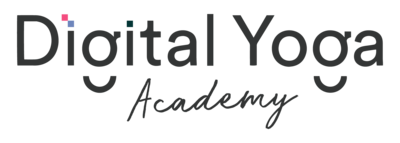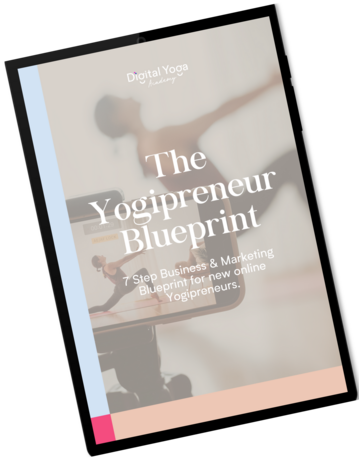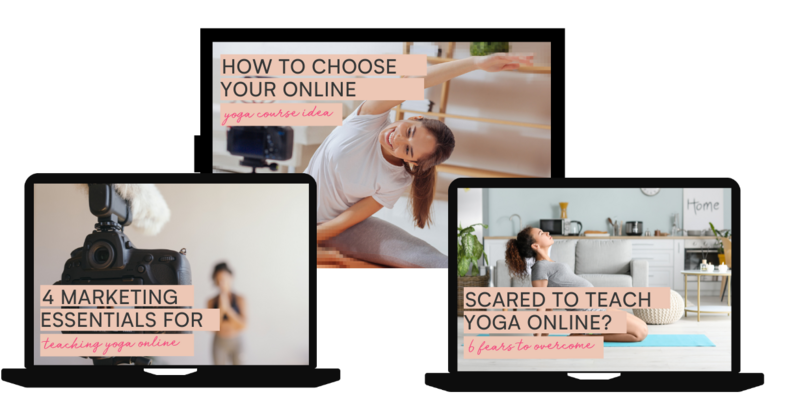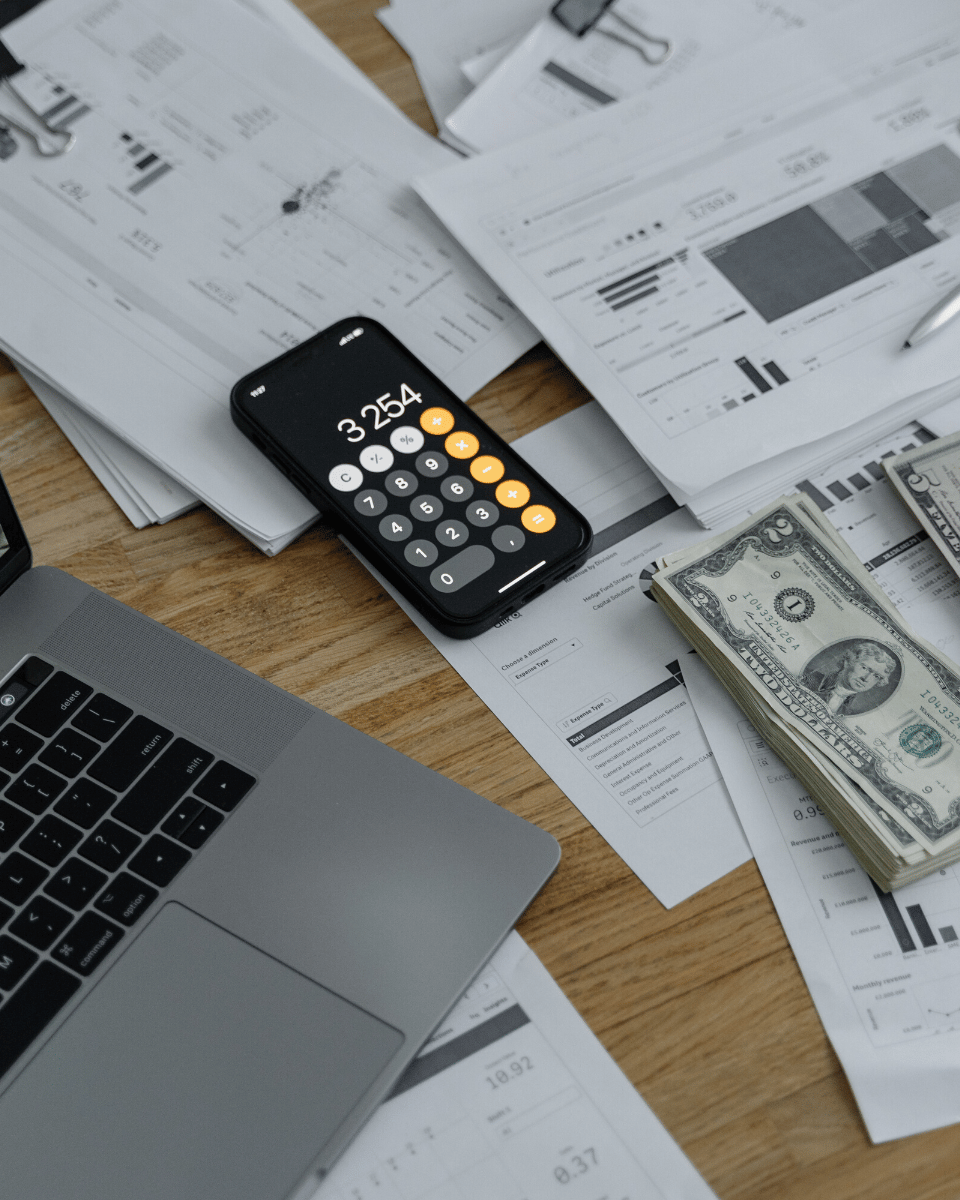In the vibrant world of yoga, teachers are not just instructors but spiritual guides, counselors, and friends.
You know as well as we do that creating a personal connection with your audience is quintessential.
With social media feeds becoming noisier, email marketing has become more instrumental in reaching your potential students.
But, how can we maintain and nourish these connections, especially when your community is expanding? Enter the dynamic duo of Mailchimp and Squarespace.
Setting email marketing up can be a little overwhelming when you’re just starting out. Especially when linking it to other systems and platforms that you are using. Today’s blog post will show you how to use MailChimp with Squarespace.
Why Mailchimp and Squarespace?
Now you might wonder, why specifically Mailchimp and Squarespace? These two platforms harmonize perfectly, much like a yoga pose syncing with your breath, offering an integrated solution for your online presence and email marketing needs.

Understanding Mailchimp and Squarespace
What is Mailchimp?
Mailchimp is like your virtual assistant, helping you send out those beautifully crafted newsletters, updates, and perhaps, a dose of inspiration to your community. Picture it as a bridge connecting you to your followers, facilitating seamless communication and engagement.
What is Squarespace?
Now, Squarespace is where your digital yoga sanctuary resides. It’s a platform where you can craft a beautiful website that mirrors the tranquility and beauty of your yoga practice. Think of it as laying down the perfect yoga mat where your community can gather, virtually.
The Synergy between Mailchimp and Squarespace
When these two powerhouses join forces, magic happens. You can manage your website and email marketing campaigns from a single platform, creating a cohesive and harmonious experience for both you and your followers.
Getting Started with Mailchimp and Squarespace
Creating an Account
Before embarking on your digital yoga journey, the first step is to establish your presence on both Mailchimp and Squarespace. Here, we will guide you through a serene and hassle-free process to set up your accounts.
Setting Up on Mailchimp
- Visit the Mailchimp Website: Open your favorite browser and head to the Mailchimp website.
- Sign Up: Click on the ‘Sign Up’ button, usually found at the top right corner of the page.
- Provide Your Details: Fill in your details including email, name, and create a password.
- Verification: Verify your email by clicking on the link sent to your inbox.
- Personalize Your Account: Once verified, personalize your account by adding details about your yoga business.
Setting Up on Squarespace
- Visit the Squarespace Website: Similarly, visit the Squarespace website to start your journey.
- Start a Free Trial: Click on the ‘Start a Free Trial’ button to begin your experience.
- Choose a Template: Select a template that resonates with the energy of your yoga business.
- Personalize Your Site: Customize your site by adding essential details about your yoga offerings, class schedules, and more.
- Domain Setup: Choose a domain that reflects the essence of your yoga teachings.
Integrating Mailchimp with Squarespace for yoga teachers
To ensure a seamless connection between your digital yoga sanctuary (Squarespace) and your virtual communication hub (Mailchimp), integration is key. It’s like aligning your mind, body, and spirit in a yoga practice. Here, we guide you step-by-step to establish a harmonious integration.
Connecting Your Account
- Log in to Squarespace: Access your Squarespace account and navigate to your website dashboard.
- Access Integrations: Find the ‘Settings’ option and select ‘Integrations’ from the dropdown menu.
- Find Mailchimp: In the integrations menu, locate and select Mailchimp.
- Connecting Mailchimp: Follow the prompts to connect your Mailchimp account. You’ll be asked to log in to your Mailchimp account to establish the connection.
Setting up Forms and Newsletters
- Create a Form: On your Squarespace site, create a form or newsletter block where visitors can subscribe to your mailing list.
- Connect to Mailchimp: Configure the form or newsletter block to connect to your Mailchimp mailing list.
- Test the Integration: After connecting, test the integration to ensure that the subscriber data is flowing seamlessly to your Mailchimp account.
Setting Up Your Mailing List
The magic begins when you start building a community of like-minded individuals who are eager to embark on a yoga journey with you. Picture your mailing list as a virtual yoga studio where you can foster connections, share wisdom, and inspire growth.
Creating Your Mailing List
- Log in to Mailchimp: Access your Mailchimp account and navigate to the ‘Audience’ tab.
- Create a New Audience: Click on ‘Create a New Audience’ to start building your mailing list.
- Adding Subscribers: Manually add subscribers or import a list if you already have one.
- Setting Up Segments: Create segments within your list to categorize your audience based on various criteria such as their yoga proficiency level, interests, and more.
Engaging Your Audience
- Welcome Email: Set up a warm welcome email to greet new subscribers when they join your mailing list.
- Regular Updates: Plan and schedule regular updates to keep your community engaged and informed about your yoga offerings.
- Feedback and Surveys: Encourage feedback and conduct surveys to understand your audience’s needs and preferences better.
Together, Mailchimp and Squarespace offer a synergized platform to expand your yoga teachings digitally. With your accounts set up and integrated, and your mailing list ready to welcome new members, you are now prepared to embark on a fulfilling digital yoga journey.

Newsletter Block
Now let’s discuss some of the features in more detail. If you want people to subscribe to your emails, there are three easy ways to achieve that: the Newsletter block, a Form block, and the Announcement Bar.
Within a page or post, you can insert the Newsletter or Form block. If you’re just wanting the person’s name and email address, the Newsletter block is what I recommend. Within the block, you can customize the header and text that is shown above the sign-up fields (as seen below).
Click on the Storage tab, in the upper-right hand corner of this pop-up box, and connect your MailChimp account to the sign-up form.
Click on the Mailchimp box, and in the next pop-up, login to MailChimp. Once it’s connected, the Mailchimp box in Squarespace will turn blue. It then will allow you to choose which list subscribers should be added to when they sign up.
The newsletter block looks like this, once completed:
Form block
If you wanted to collect additional information about subscribers, you can use the Form block. The set-up is similar to the Newsletter block, but you can collect additional info.
The advantage of the Form block: with the Form block, you can add a Hidden Field. That will help you track where people are finding you.
You can edit the Title of the Hidden field, but it is not necessary. For this example, I will just leave it as “Hidden”. But, since people can come to your site directly, and not from a source, you should change the Default Value within the Hidden field. It could read ‘no source’ or ‘direct visit’ — something that signifies they visited your site directly.
You need to add custom text to the end of your URL, for the “hidden field” value to gather info. If you have a specific page that is just set-up to collect emails, you can edit the URL based on where you are sharing that page.
The URL will be set-up like this: /?SQF_(field-title)=(value). For instance, at the end of your domain, it might say /?SQF_HIDDEN=facebook for URLs you share on Facebook.
Important: The title must be the same word in the URL. As I said in the first paragraph, I left the title as Hidden, which is in the URL. But, the “Facebook” part of the URL doesn’t matter.
It will make more sense to label it appropriately for where you are sharing it. But if you know that “=purple” means Facebook or “=puppies” means Twitter, then go for it! If you share /?SQF_HIDDEN=purple, it will still record the source as Facebook.
One other cool feature when using the Form block is collapsing the form, and just have a button for people to click. When they click the button, a form will pop-up on the screen for users to enter their information.Announcement bar
The Announcement bar displays at the top of your website on every page. To enable the Announcement bar, navigate to the Design section in the Squarespace sidebar. Once enabled, you can change what you want the text to say, and link it to MailChimp.
To grab your Mailchimp URL (the one you see above), you’ll need to login to MailChimp. Navigate to the Lists page, click the drop-down arrow on the far right (next to Stats) and select Signup Forms. You’ll next click on General Forms, which will lead you to the next page.
You’ll grab the link under “Signup form URL” and put that in the Announcement bar. When a user clicks on the Announcement bar, it will open a new tab, displaying your Mailchimp sign-up page.

Crafting Your Email Campaigns
Crafting email campaigns is akin to designing a rejuvenating yoga sequence; it should flow naturally, engaging your audience one step at a time. Here, we shall explore how to craft these email journeys.
Designing Your Emails
Just like every yoga session begins with setting an intention, so should your email campaigns. Designing emails that resonate with your audience is the first step to building a successful strategy.
Choosing a Template
Mailchimp offers a range of templates to get started. Choose a template that mirrors the serenity and healing energy of your yoga classes. You can even customize the template to infuse your personal touch.
Adding Visual Elements
Images and videos can enhance the experience, allowing your subscribers to visually connect with your messages. Incorporate visuals that depict the peaceful and transformative journey of yoga.
Responsive Design
Ensure that your emails are mobile-friendly. Just like adapting your yoga classes to fit all, your emails should be accessible and visually appealing across all devices.
Creating Engaging Content
Creating engaging content is like planning a series of yoga classes that inspire and nourish the soul. Your content should evoke a sense of peace and motivation in your readers.
Storytelling
Narrate stories that resonate with your audience. It could be a transformative journey of a student or insights into the deep philosophies of yoga.
Sharing Tips and Advice
Regularly share yoga tips, postures, and advice to help your community in their daily practice. Encourage them to incorporate yoga into their daily lives, fostering a healthier lifestyle.
Workshops and Events
Inform your community about upcoming workshops, events, or retreats. Create a sense of excitement and anticipation, just like the eagerness before a rejuvenating yoga retreat.
Utilizing Automation Features
Automation is your ally in managing and scaling your email campaigns. Like a calm guiding hand during yoga sessions, automation helps to streamline your email marketing efforts.
Welcome Series
Create a series of welcome emails to nurture new subscribers, slowly introducing them to your yoga community and offerings.
Drip Campaigns
Develop drip campaigns that send a series of emails over time, gradually guiding your subscribers on a journey of yoga enlightenment.
Behavior-triggered Emails
Send emails triggered by specific behaviors, such as signing up for a workshop or purchasing a product, to maintain a consistent and personalized engagement.

Optimizing Your Email Marketing Strategy
Optimization is the process of fine-tuning your email marketing strategy to create a seamless and rewarding experience for your audience, much like perfecting a yoga pose.
Segmentation and Targeting
Segmenting your audience is akin to offering different yoga paths for diverse souls. It ensures that every message resonates with the specific group it is intended for.
Understanding Your Audience
Get to know your audience on a deeper level. Segment them based on their interests, yoga proficiency levels, or engagement patterns.
Personalized Messaging
Craft messages that speak directly to each segment, creating a more personalized and engaging experience.
Custom Offers
Design custom offers and promotions for different segments, encouraging them to deepen their engagement with your yoga offerings.
Analytics and Insights
Dive deep into the analytics to gain a better understanding of your audience’s preferences and behaviors, just like understanding the deeper layers of yoga.
Engagement Metrics
Keep an eye on engagement metrics like open rates and click-through rates to understand what captivates your audience.
Subscriber Growth
Monitor your subscriber growth to gauge the expansion of your community and adjust your strategies accordingly.
Feedback and Surveys
Conduct surveys and seek feedback to understand your audience’s needs, desires, and areas where you can improve.
A/B Testing for Better Engagement
A/B testing in email marketing is similar to experimenting with different yoga sequences to find what suits your class best. It allows for a more personalized and refined approach.
Subject Line Testing
Experiment with different subject lines to see what captures your audience’s attention the most.
Content Variations
Test different content formats and styles to identify what resonates best with your community.
Sending Time Optimization
Experiment with different sending times to find the optimal time window when your audience is most likely to engage with your emails.
With these expanded sections, yoga teachers can craft and optimize their email campaigns skillfully, creating a digital sanctuary of engagement, inspiration, and growth.
Conclusion
In the grand scheme of embracing digital evolution, incorporating Mailchimp with your Squarespace site can be likened to perfecting your yoga practice — it is an ongoing process filled with learning and growth. By uniting the visual prowess of Squarespace with the outreach capabilities of Mailchimp, you pave the way for a thriving yoga community connected through the digital realm.
With every email campaign, you are not just sharing information, but transmitting your passion and love for yoga, cultivating a space where like-minded souls can connect, grow, and flourish together. Take each step at a time, nurture your online community with the same dedication and love as your yoga classes, and witness a harmonious blend of spirituality and technology unfolding before your eyes.
With the steps and strategies outlined in this guide, you are now equipped to elevate your yoga teaching to new heights.
Frequently Asked Questions (FAQs)
Can I integrate Mailchimp with my existing Squarespace website?
Absolutely! You can seamlessly integrate Mailchimp with your existing Squarespace website by following the step-by-step guidance outlined in the “Getting Started with Mailchimp and Squarespace” section of this guide.
Is it necessary to segment my audience in Mailchimp?
While not strictly necessary, segmenting your audience allows for more personalized and targeted communication, helping you to connect more profoundly with different groups within your community. Think of it as offering specialized yoga classes for various proficiency levels.
What kind of content can I share through my Mailchimp email campaigns?
The sky’s the limit! You can share a myriad of content ranging from yoga tips, workshop announcements, personal narratives, to videos of guided sessions. Craft your campaigns to resonate with your unique teaching style and the preferences of your audience.
How can I ensure that my emails are mobile-friendly?
Mailchimp offers responsive design templates that adapt seamlessly to various screen sizes. Utilizing these templates will ensure that your emails are mobile-friendly, offering a pleasant reading experience on any device.
Can I track the performance of my email campaigns?
Yes, you can! Mailchimp provides detailed analytics and insights that allow you to monitor the performance of your campaigns, helping you to refine and optimize your strategies over time, much like honing your skills in yoga.